
 |
Centipede® (What, you can't even beat this score?™ pt. 2)
Now's your chance to show me up and score some booty (a post of a greater score wins you two discs mailed to your continental U.S. address) in the process.
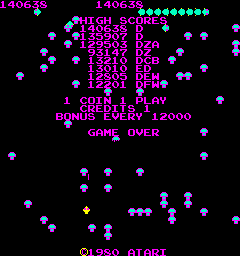  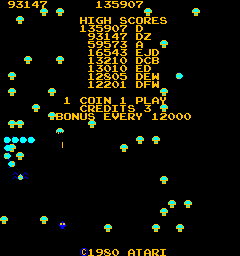 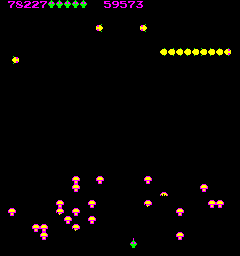 |
ok. I'll give it a go when I get home.
I hope that this isn't near as difficult as Robotron was. .....if only I had a trackball. PS: am I blind or is there no link to the game? |
Yeah, I didn't post a link. All of the flash versions are exceedingly difficult to play by moving the mouse around on a tiny screen. And Robotron is much, much harder than this game. Centipede is more-or-less a one-trick pony in comparison.
If you wish to play (I'm glad someone does), the best thing to do is download two very small files. The free MAME emulator is at Code:
http://www.romnation.net/srv/emulators/mame.htmlCode:
http://www.romnation.net/srv/roms/55644/mame103/Centipede-revision-3.htmlMy copy of the game is the Multi Arcade Machine Emulator rom. It has the same dip switches as the original game. One can alter gameplay in two significant ways with the Atari dip switch on this game. One can increase your number of starting men from three to five. I'll be honest, I did that. One can also decrease the score required to earn an extra man from 12,000 down to 10,000. I didn't do that, and the .png screenshots I posted reflect this. Unfortunately, the rom (revision 3 listed at romnation is the same one I have from years ago) is not set up for use with a trackball. You can use arrow keys or the mouse to move around. Quote:
If I can manage to learn the "trap" method, I feel confident that I could get up into the millions on this game. All I've done is use the "blob" method. blob method in action 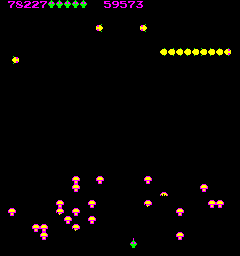 |
thanks. I've been meaning to download some sort of MAME, but I never got around to it.
although, I have to tell you.....Pitfall 2 is now calling my name. I hope I have time for Centipede. :eek: |
No, you must play now! haha
I suck at Pitfall, Pitfall 2, Jungle Hunt, pretty much all of those...mainly because I've never tried to play them well and take them seriously. Unfortunately, the rom (revision 3 listed at romnation is the same one I have from years ago) is not set up for use with a trackball. You can use arrow keys or the mouse to move around. Quote:
|
fuckin great game!
|
Quote:
I promise, I'll play it before I play Pitfall. :p your wiki quote reminds me of when I went looking for a copy of the game M.U.L.E. (still wish I had it). M.U.L.E. was my favorite game on the C:64, but instead of reading about it, I ended up following links about it's creator Dan Bunten. turns out, Dan became Danielle at some point in h(is)/(er) life. (s)he somewhat recently died of cancer, but honestly, the saddest part of the tale is the following quote: Quote:
a serious D'OH! moment. Sid made out rather well from it though... http://en.wikipedia.org/wiki/Danielle_Bunten_Berry |
You can play the Atari version of M.U.L.E. online:
Code:
http://atarimule.neotechgaming.com/Wow, the creator of M.U.L.E. got a sex change... wild & wacky stuff. Commodore 64 emulator Code:
http://www.romnation.net/srv/emulators/commodore64.htmlI wasn't able to locate any free C-64 roms for M.U.L.E. though, only the music for the game. |
Quote:
damn man, I owe you for that one. I never thought to look for an atari version (I'm guessing that was on the 5200). I have some serious gaming to do tonite.... and yeah that stuff about Bunten is weird. I didn't even wiki the name until I came across stuff on M.U.L.E. that listed Dan and Danielle separately. it's all just really sad. |
I thought you might be extra happy for participating in this thread seeing that link.
|
whuts wiht all this lane old gay stuf, i will tottally pwn u at HALO cuz Im harcore mastur chief vet d00d lololololololol
*slits wrists for the betterment of humanity* |
if that's the case, this is me playing M.U.L.E.:
 |
Quote:
If you ask me, Halo and the like are not worth my time. I like X-Wing vs. T.I.E. Fighter (great flight sim) and Madden once in a blue moon, that's about it. The new doc coming out rates Donkey Kong as the king of all videogames for unequaled sheer hand-eye & timing toughness. I disagree. Although Donkey Kong is no stroll through the park (there are some patterns, albeit complex ones), I think the original Defender by Williams Electronics is the toughest game ever. Stargate, the second installment, is faster and has more enemies that make it more challenging in some respects, but Stargate also has an Inviso function that, if mastered, will get you a long way; and you can potentially rack up lots of points with the bonuses from using the Stargate itself with four rescued humanoids in tow. Other especially tough arcade games include Robotron:2084 & Donkey Kong, Jr. |
i accidentally bought a centipede standup game on ebay - one of my first experiences using ebay. i was like "$300? no way!!!" there were like two minutes to go. i kept upping it $50 just to see what the reserve was. i ended up buying it for 550. without telling my husband. after the shipping and everything it came to almost $1,000. he was none too pleased when we had to get it up four flights of stairs. anyway, i don't play games on line, but i'm confident that i'd give you a good run for your money on the real thing. we sold it when we changed apartments. millipede is really where it's at, though.
|
there's a hell of a learning curve on this damn thing. I'm not even talking about the game, I'm talking about the MAME!!
I finally got it to attempt to play the ROM, but it keeps saying that certain files are missing (and they are not). spent the better part of the hour trying to get it to go, and I guess I'm just not really the computer nerd I thought that I was. [:D/:mad:] hopefully I'll get it figured out soon. if not, I'll be forced to play WoW...  Quote:
post of the week. |
Quote:
|
oh gosh, this sounds like when Hip Priest tried. I use MacMAME for a Mac, so I've never set-up a PC version of MAME before. The roms are the same for both versions. There's no need to unzip the rom file. I can only assume that the Windows version works somewhat similarly.
Is there an error that you are missing a plug-in or system extension maybe? You should be able to download the rom and put the .zip inside the roms folder of MAME and then start the game. '5' and '6' add credits and '1' or '2' starts the game. 'Tab' and '`' brings up menus and control options. I've downloaded roms from that site and they usually, but not always, work. For instance, I know Joust 2 works from that site. I'll have to download the emulator for PC and see what's up tomorrow. --- I've never tried to get good at Millipede. It's always kicked my ass. I have the Super Centipede game too that was in limited release with Super Missile Command under a coin-op title called "Arcade Classics" by Atari. |
it starts to load (from C: prompt I type MAME Centipede) but then it errors out and says that it's missing files. I copied the files into every folder of the MAME program but it always does the same thing.
it has to be loading some of it, because the files that are missing start with 7. IE: centiped07, centiped08, etc. |
http://www.badongo.com/file/4203934
centiped1.zip & http://www.badongo.com/file/4203958 centiped.zip (revision 3) These links are for a centipede rom that I know works. I included both versions I have on my machine because I think you may need the original to make revision 3 work perhaps. I don't mean to cause you any extra grief, but if this rom doesn't work with the emulator, then there is some sort of problem with the emulator. There are a bunch of different emulators for windows listed at http://www.romnation.net/srv/emulators/mame.html I'm wondering which one you've tried and thinking some of them may be better or more operative than others or something. |
Quote:
that's where I went. there were so many I just had to pick one. I'm at work now and not even sure which one I got. any suggestions for XP? |
I don't know. I'm trying version 9.0 for windows with xp. (seventh one on the list), but I'm busy right now until later in the afternoon.
MacMame is so much easier. There's a user-friendly interface and none of this complicated command line junk. If you feel like it, try installing a MAME frontend for windows. http://www.zophar.net/frontends/mame.html |
ok, I'll give that one a go then.
I remember having to make boot discs just to get stuff to run on the PC. I prided myself on being able to get ANYTHING to work. this thing is really starting to fuck me off! |
I was late in editing and posting this part:
If you feel like it, try installing a MAME frontend for windows that should simplify operation of the program. http://www.zophar.net/frontends/mame.html I'd go for http://www.mameworld.net/easymame/ Thing is, after this was first developed for Mac, Windows users thought they'd be all superior and make a geek version that you can put different frontends and doodads on to customize it. And it's a whole load of bullshit. |
ahh yeah. that might help.
I could have it all installed right, and I'm just not running the command line properly. I'm going to play this damn game I tell ya. |
Okay, I think I may be getting somewhere.
edit: This still didn't work, but it seemed as if it was going to work. Maybe this will help anyway. --- Create a folder. I named the folder "arcade" Download the emulator (which you've already done) and extract the zip in the folder. Place the centiped.zip (unzipped into the rom folder) Download easymame frontend. http://www.mameworld.net/easymame/ Put the easymame zip in the "arcade" folder and extract. Download the binary .exe (second link on this page http://mamedev.org/release.html ) Put the .exe inside the same "arcade" folder and run the program. Now, you should get a prompt to extract again into the same folder and to initialize roms. Double-click on the easymame icon in the "arcade" folder to launch the frontend. --- And, dammit, it's still not working. I even saw roms initializing and everything, but when I return to the frontend, there's still no games listed in the window. I can't figure this fucking thing out. This thing isn't worth messing with unless you're on a Mac. Too much bullshit, sorry. At least now I understand why it's a big steaming pile with Windows. It's because the developers of MAME for Windows are supergeeks that wanted to be able to trick-out and customize their frontend skins, manipulate gameplay of the roms, and so forth. |
I'm almost glad that it doesn't work for you. seriously, I spent a good hour on it messing around (and I'd like to think that I'm not an idiot), so it's good to hear that it's "not just me". :D
I'll just try another MAME from the list (along with that frontend) and see what I can do. I'm in the mood for videogame competition. you should put some thought into playing a gigantic Civ IV game. I mean, c'mon. you KNOW you want to use new-clear weapons on !@#$%! and his what I assume will be French army. |
Okay, this does work for some roms.
instructions: http://www.godlikedevelopers.com/extramame/ Q. - What is "Extra M.A.M.E."? A. - "Extra M.A.M.E." is a small MS Windows compatible GUI wrapper for M.A.M.E., the Multiple Arcade Machine Emulator authored by Nicola Salmoria and the MAME team. M.A.M.E. let's you play thousands of old-school arcade games on your computer. Q. - What makes "Extra M.A.M.E." better than other GUI wrappers for M.A.M.E.? A. - "Extra M.A.M.E." is smaller and easier to use. It doesn't force you to fuss with difficult configurations and it's compatible with all M.A.M.E games. Q. - How do I use "Extra M.A.M.E."? What additional files do I need? A. - "Extra M.A.M.E." is easy to use, just follow these steps. 1. Download the latest version of "Extra M.A.M.E." from our official site www.godlikedevelopers.com 2. Download the latest version of the Windows command line version of M.A.M.E. from http://www.mame.net/downmain.html 3. Unpack M.A.M.E. into a folder of your choice. For example: "C:\MAME\" 4. Install "Extra M.A.M.E." into this folder as well. 5. Run "Extra M.A.M.E.". It displays two lists, "supported" and "available". The supported list displays the names of games that are compatible with M.A.M.E. The available list displays the names of games that are actually present on your system. After a fresh install, the available list should be empty. You'll also need to download special M.A.M.E. game files. These files are named "bios" files and "rom" files. Q. - Where do I find these "bios" files? A. - On the internet! These files are named NEOGEO.ZIP, PGM.ZIP, CVS.ZIP, DECOCASS.ZIP and PLAYCH10.ZIP You can find them using google. For example, http://www.google.com/search?q=neogeo.zip+decocass.zip+mame+download or press "Get BIOS" button in "All Another" tab of "Extra M.A.M.E.". Save these files to the "roms" sub folder of the M.A.M.E. installation directory. For example, "C:\MAME\roms\". Do not unpack these files. Leave them zipped. Q. - What are these "bios" files? A. - These "bios" files enable MAME to emulate various kinds of game hardware. Q. - Where do I find these "ROM"-files? What are they? A. - On the internet! These "rom" files are the actual game files themselves. For example, say you want to play the game "Bad Dudes vs. Dragonninja" 1. Find this game in the "Supported" list of "Extra M.A.M.E.". Internal name for game "Bad Dudes vs. Dragonninja" is "baddudes". Name of "rom"-file is "baddudes.zip". 2. Press "Get Game" button. It help you to find "baddudes.zip" file in Internet. 3. Select a site from which to download 'baddudes.zip'. Save the file to the "roms" sub folder of the M.A.M.E. installation directory. For example, "C:\MAME\roms\". Do not unpack the file. Leave it zipped. 4. Use the "Extra M.A.M.E." "Refresh" button. The game should appear on the "available" list. Double click on the name in "Available" list or highlight it and press the play button. Q. - How to play the games? A. - Run the game. Press "O" button and next press "K" button on your keybord if game is asked you (OK). Please wait for game loading. You not forget that for play the games in Arcade Machine you need to have coins? :) Press "5" button for insert coin. Press "5" again and again, not feel greed. :) Now press "1" button for one player and "2" button for two players. About additional commands and hot keys read in "Manual" section of "Extra M.A.M.E.". Q. - How to create Screen Shot for game? A. - Press "F12" button in game. Don`t forget do it in any game. It help you for work with "Extra M.A.M.E.". Q. - Where can I find additional information about M.A.M.E.? A. - The best source for information about M.A.M.E. is the official web site for M.A.M.E. http://www.mame.net/mamefaq.html System requirements: OS Windows 98SE/Me/NT/2k/2k3/XP Minimum screen resolution 800x600 Pentium processor and above 16 Mb RAM 5 Mb free disk space ---- It plays the roms that come with it: 1942, Cosmic Avenger, and three others. However, the Centipede (revision 3) rom will not start. For some reason, it only loads to 14%. It is listed as a supported rom, but apparently one also needs BIOS zips to put in the rom folder too. So, I searched and found this page http://users.acn.gr/lagakis/bk/files.htm and download the Atari BIOS, but Centipede still doesn't work. At any rate, if you're interested in trying this ExtraMame program, it definitely seems to be a lot easier to potentially fully figure out. --- I just had 198,000 and wanted to take a screenshot before it went to 200,000 and accidentally clicked on the wrong thing and lost the game I was playing. |
yeah thanks!
that was a lot easier for sure. I wasn't able to get Centipede to work either (it kept giving the error of missing files like the last one did). so maybe I was doing it right last night and the ROM is just bad. it was really fun to play 1942 and zaxxon, but unfortunately Sinistar gave me the same error as Centipede. I hungered. :( |
Here's my copy of Sinistar (Williams, 1982):
http://www.badongo.com/file/4217045 (There's sound...it says, "I hunger" upon start-up.) I already deleted and uninstalled extramame from my XP, so I can't test it myself, but, as you know, it's a very short download. The weird thing is the Centipede rom should be good. I shared the very same one that I'm playing with the previous badongo link. From what I read in the extramame instructions (above), the Windows version needs bios files which are additional zip files that you place in the roms folder. I used extramame to search for the appropriate bios file on the web and downloaded the one for atari, but no dice. new hi-score   |
yeah, at this point, I'm pretty sure I'd never beat you at the rate you're going.
so if it makes you feel better: I concede. :D |
| All times are GMT -5. The time now is 07:25 PM. |
Powered by vBulletin Version 3.5.4
Copyright ©2000 - 2025, Jelsoft Enterprises Ltd.
All content ©2006 Sonic Youth