
 |
Halp, computer experts.
i'm making a flyer on my computer (i normally don't like making flyers in it but i kinda don't have an option right now) using corel photo-paint (yeah, yeah, photoshop is better, i'll buy it later), but whenever i try to add text to it, it comes out looking shitty.
how can i add legible even at small font sizes text to graphics? |
Type what you want to type on Word or whatever, take a screen shot, then transfer it over to the other program?
I've never used Corel Draw, so I'm really no help. |
but a screenshot is going to have a white background and i need it to be transparent.
thanks anyway, man. oh, and i meant corel photo-paint, oops. post edited. |
bump, pleeeeeeeeeeeeeeeeeeeeeeeeeeeease.
|
Have you got Microsoft Publisher? That's what I use for flyers, and it's very easy to add text and move objects from back to front and vice versa.
|
Quote:
Well, sorry. I tried. |
always use vectors. otherwise everything will look shitty when resized for print.
|
mang, why not download the 30-day photoshop trial from adobe-- if you haven't installed before, it should work fine.
you could also try w/ indesign i know nothing about corel. the last time i tried to use it i think computers were running windows 3.11 |
truncy: i don't have it, one faulty program installation wiped out my office suite, and i think i didn't have it to begin with.
alex: i think you can but i can't be arsed around too much about it. jico.: interesting, can you elaborate? |
jico is talking about vector vs raster graphics (bitmaps & such). but in this case if you're making it from scratch...
maybe the problem is that your default size/resolution needs to be resized for print, and raster graphics won't do it right. if you can't change those settings, you might try starting your document with the same resolution as your printer (say 300dpi or whatever your printer uses). yes? |
i was thinking of buying photoshop at the *shifting eyes* "authorized dealer" but i was thinking of something faster.
corel came installed in the computer, had photoshop when i was running windows 98 but the last time my computer crashed, they installed windows me instead and photoshop was not compatible with it. oh, and the resolution i was working in is 300, i always work in 300. |
Quote:
oh... you got windows ME?? fuck, im so sorry. life will get better some day though. look, if that is the case just make your flier with word. it shoud suffice. really. |
yeah, windows 98 was better, might get xp in the near future.
i just checked, the latest version of photoshop is support; come monday, i will go to my favorite authorized adobe dealer at the nearest sidewalk. |
Quote:
then you have 30 days to buy a legitimate copy from your authorized adobe dealer, mind you. ;) but really how complicated is your flyer? try word. but for desktop publishing, really indesign is the thing, better than photoshop. and it comes with a free trial too. BUT read above my explanation of jico's post and maybe you can work it out in corel already. |
the thing is, i don't have word either, i have abiword.
might as well install the trial version and get the "legit one" on monday. |
Quote:
What Jico said. Hmm, I had trouble with this in PS last year when importing it to Indesign. If the program has layers, merge the text layer with the graphics layer and try it, that way it's all an image and doesn't need to read text information. |
ok, this is how came out in corel:
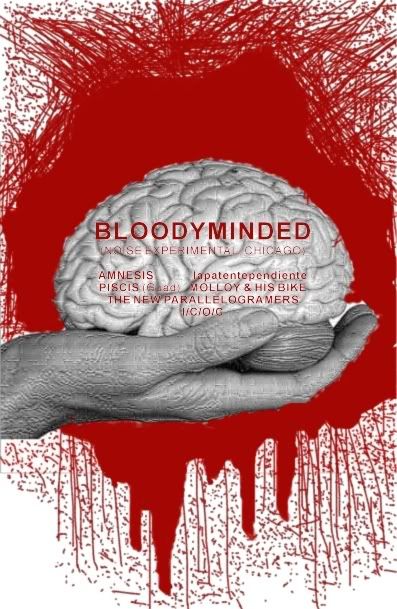 |
you're not tying to print a jpg, are you?
you should make a tiff instead, prints perfect. the letters in the brain need a little thicker i think. |
oh no, i just made a jpg copy to post online.
i don't think i'm printing it though, the gig is next week and there's still things to be confirmed and add to the flyer. now that i'm looking at it more freshly, i think you're right, i thought of the kinda transparent letters looked better than full on, but i guess they need a bit more presence. |
| All times are GMT -5. The time now is 08:47 AM. |
Powered by vBulletin Version 3.5.4
Copyright ©2000 - 2025, Jelsoft Enterprises Ltd.
All content ©2006 Sonic Youth